Here you will learn to use Allegro, and learn what all the code does
First, make a new project in Dev-C++ and add a main.cpp file to it.
Before you put any code in, you will need to include the Allegro library in the linker.
Go to Project>Project Options
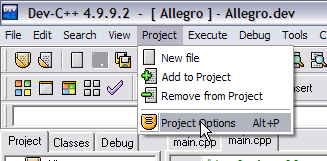
Go to the Linker window, and type "-lalleg", and press Ok.
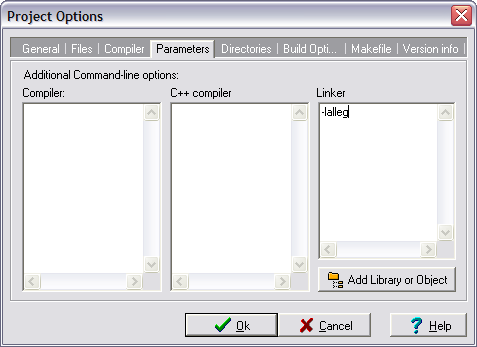
Now that the Allegro library is linked, paste this code in and run it.
#include <allegro.h>
BITMAP* buffer;
void updateScreen(){
draw_sprite(screen,buffer,0,0);
}
int main(){
allegro_init();
install_keyboard();
set_color_depth(32);
set_gfx_mode(GFX_AUTODETECT_WINDOWED, 800, 600, 0, 0);
buffer = create_bitmap(800,600);
while(!key[KEY_ESC]){
updateScreen();
}
return 0;
}
END_OF_MAIN()
Give this a run, and if it works, you should see a window like this(press ESC to exit):
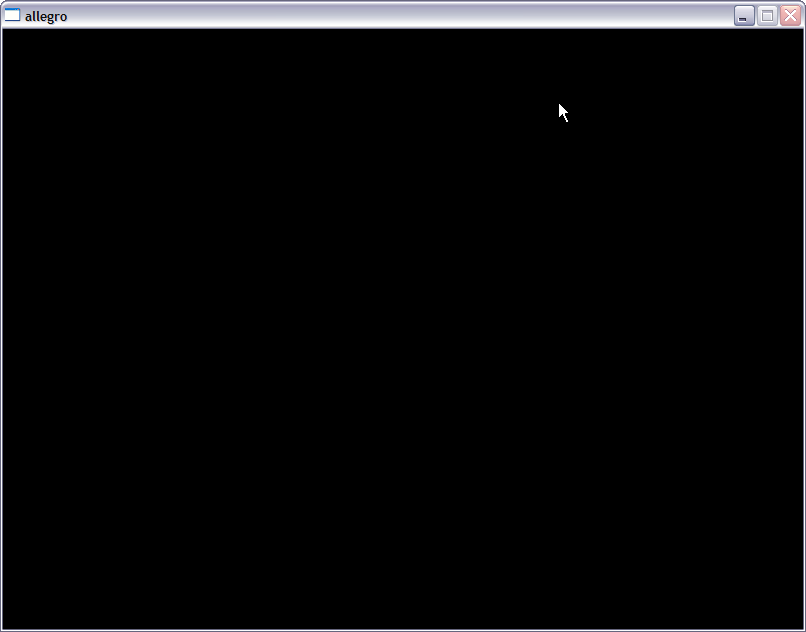
Now, let's have a look at the code.
#include <allegro.h> // tells the compiler to include the Allegro library. You need it to use any Allegro code.
BITMAP* buffer; // initialises the bitmap buffer. The buffer is what draws everything to the screen.
void updateScreen(){ // will contain all the code for the program that is ran every frame. For this simple program, all it does is draw the buffer every frame.
draw_sprite(screen,buffer,0,0); // draws the buffer in the screen at the coordinates(0,0).
allegro_init(); // initialises the Allegro engine. You need it to use any Allegro code.
install_keyboard(); // installs the keyboard. You need it if you want to use the keyboard in your program.
set_color_depth(32); // sets the color depth. In this case, it sets it to 32 bit color. You need this for drawing colors.
set_gfx_mode( GFX_AUTODETECT_WINDOWED, 800, 600, 0, 0); // sets the graphics mode. 800, 600 is the resolution, and you can change it to whatever you want.
GFX_AUTODETECT_WINDOWED // can be changed to GFX_AUTODETECT if you want the program to run in fullscreen.
buffer = create_bitmap(800,600); // creates the buffer to draw everything onto. The (800,600) must be set to the same resolution as your program.
while(!key[KEY_ESC]){ // runs the updateScreen void as long as the ESC key is NOT pressed.
key[KEY_ESC] // is used to check if a key is pressed. For example, if(key[KEY_W]){ will check if the key "W" is pressed.
return 0; and END_OF_MAIN(); // is used to exit out of the program.
Head over to the next tutorial to get started programming in Allegro
